UltraConsole Remote 2
Multi-computer VGA KVM-IP remote access with Serial

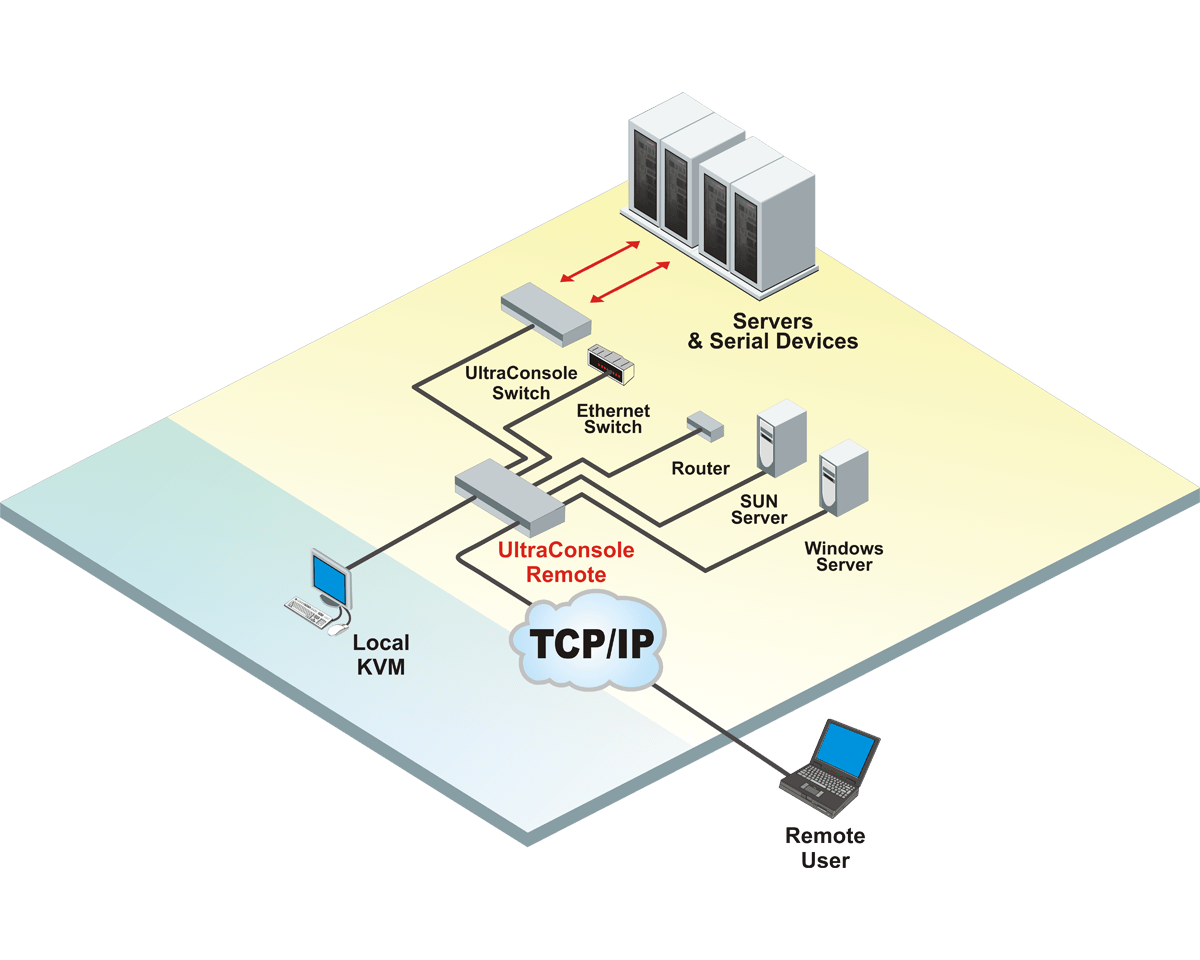
- Available in 4, 8, or 16 CPU port models, expandable to as many as 1,000 CPUs
- Connect to a remote computer, server, serial device, or KVM switch directly or remotely over IP using any supported Internet browser
- Local KVM port for configuring the UltraConsole Remote 2 and direct local access to the unit
- Up to four simultaneous remote users can access the UltraConsole 2 at any one time.
- Control PCs, SUN, UNIX, Linux, USB, and serial devices from a single console station locally, over the network, or from anywhere in the world
- Password security prevents unauthorized configuration and access. The Security system can be set-up requiring a user ID, password and profile for each user.
- Resolution up to 1600 x 1200
- On-screen menu informs you of connection status between units in an expanded system
- Plug-in expansion cards and the unit’s modular design make it simple to install, expand, and maintain
- Remote application (RealVNC or Java applet) can be installed directly from the unit
- Multi-lingual menu (English, French, German, Spanish, Italian, Portuguese)
- Solid-state embedded unit for maximum reliability
- Flash memory technology allows for fast and reliable upgrades
- Rackmount kits available in 19", 23", and 24"
OVERVIEW
UltraConsole Remote 2 represents the latest in remote KVM access over IP technology. UltraConsole Remote 2 allows a user station to connect to four, eight, or sixteen computers or serial devices per chassis, expandable to as many as 1,000 computers or serial devices. The user station can access UltraConsole Remote 2 locally, over the local network, or over IP from anywhere in the world using any supported web browser.
UltraConsole Remote 2 series comes in 1 x 4, 1 x 8, and 1 x 16 models. Units easily connect to expansion units to make a seamless and scalable remote management solution.
The advanced design of the UltraConsole Remote 2 uses networking communication technology to reduce cost, eliminate single points of failure, and increase reliability. The on-screen menus make configuring, installation, and monitoring easy with on-screen instructions and help. Use the on-screen menus to name computers, select computers, view connections, set-up users, configure system security, and other features.
UltraConsole Remote 2 provides serial support to access computers, routers, Ethernet hubs, UNIX devices and more. It can perform as a VT100/VT220 terminal emulator with an eight-page scroll buffer. Security, flash memory, system status, and many other features ensure that the UltraConsole Remote 2 will streamline your data center or server room and provide access to your system from any location locally or around the world.
SPECIFICATIONS
| Dimensions (W x D x H) |
4-port: 16.7" x 15.2" x 1.75" (424 x 386 x 44.5 mm) (1U)8-port: 16.7" x 15.2" x 1.75" (424 x 386 x 44.5 mm) (1U)16-port: 16.7" x 15.2" x 3.5" (424 x 386 x 89 mm) (2U) |
| Weight | 4-port: 6.9 lb (3.1 kg)8-port: 9.3 lb (4.2 kg)16-port: 14 lb (6.4 kg) |
| Power | 90-240 VAC 50-60Hz 4-port: 15W8-port: 25W16-port: 50W |
| Resolution | VGA: 1600 x 1200 |
| Distance | CPU/KVM: 25 feet (7.6m) |
| Connectors | Power: IEC 320CPU/KVM: DB25FExpansion: DB15M/FRS232: RJ 6-conductorNetwork: RJ45 |
| Controls | Computer selection: OSD, hot-key, serial portUnit Power: Green LED |
| Environment | Operating temperature: 32°F–113°F (0°C–45°C)Storage temperature: -13°F–140°F (-25°C–60°C)Relative humidity: 5%–80%, non-condensing |
PART NUMBERS
| Product Part Number | Description |
|---|---|
| UCR-1R1X04U/2 | UltraConsole Remote 2, One-User KVM Switch, Multi-platform, 1-remote / 1-local users, 4-CPUs |
| UCR-1R1X08U/2 | UltraConsole Remote 2, One-User KVM Switch, Multi-platform, 1-remote / 1-local users, 8-CPUs |
| UCR-1R1X16U/2 | UltraConsole Remote 2, One-User KVM Switch, Multi-platform, 1-remote / 1-local users, 16-CPUs |
| RM-UBxx | Rack mount kit for 1U B-Chassis (xx = 19", 23", or 24") |
| RM-UCxx | Rack mount kit for 2U C-Chassis (xx = 19", 23", or 24") |
| Cable Part Number | Description |
| CAB-ZX0606Cnnn | UltraCable, PC to Switch, DB25M to VGA-PS/2 Keyboard + Mouse |
| CAB-CX0606Cnnn | UltraCable Hi-Res, PC to Switch, DB25M to VGA-PS/2 Keyboard + Mouse |
| CAB-C1Y0509Cnnn | UltraCable Hi-Res, PC to Switch, DB25M to VGA-AT Keyboard + Serial Mouse |
| CAB-SCX0800Cnnn | UltraCable Hi-Res, Sun to Switch, DB25M to 13W3-Sun Keyboard + Mouse |
| CAB-CXUSBCnnn | UltraCable Hi-Res, USB to Switch, DB25M to VGA-USB Keyboard + Mouse |
| CAB-RGBHV0606Cnnn | UltraCable Hi-Res, PC to Switch, DB25M to RGBHV-PS/2 Keyboard + Mouse |
| CAB-ZX0606Mnnn | UltraCable, Switch to KVM, DB25M to VGA-PS/2 Keyboard + Mouse |
| CAB-CX0606Mnnn | UltraCable Hi-Res, Switch to KVM, DB25M to VGA-PS/2 Keyboard + Mouse |
| CAB-RGBHV0606Mnnn | UltraCable Hi-Res, Switch to RGB KVM, DB25M to RGBHV-PS/2 Keyboard + Mouse |
| CAB-USDTD9FCnnn | Cable, Serial DTE Equipment to Switch, DB25M to DB9F |
| CAB-USDCD9MCnnn | Cable, Serial DCE Equipment to Switch, DB25M to DB9M |
| CAB-USDTD25FCnnn | Cable, Serial DTE equipment to Switch, DB25M to DB25F |
| CAB-USDCD25MCnnn | Cable, Serial DCE equipment to Switch, DB25M to DB25M |
| CAB-USSNMD8MCnnn | Cable, Serial Sun to Switch, DB25M to MD8M |
| CAB-USSNMD8MCnnn | Cable, Serial Sun to Switch, DB25M to MD8M |
| CAB-CXUMXnnn | Cable, Bus Expansion Cable (Molded version) |
| CAB-CXUMHnnn | Cable, Bus Expansion Cable |
| CAB-08UTPnnn | Cable, Switch to Network, RJ45 to RJ45 |
