Vista Remote 2
Low Cost multi-computer VGA KVM-IP remote access

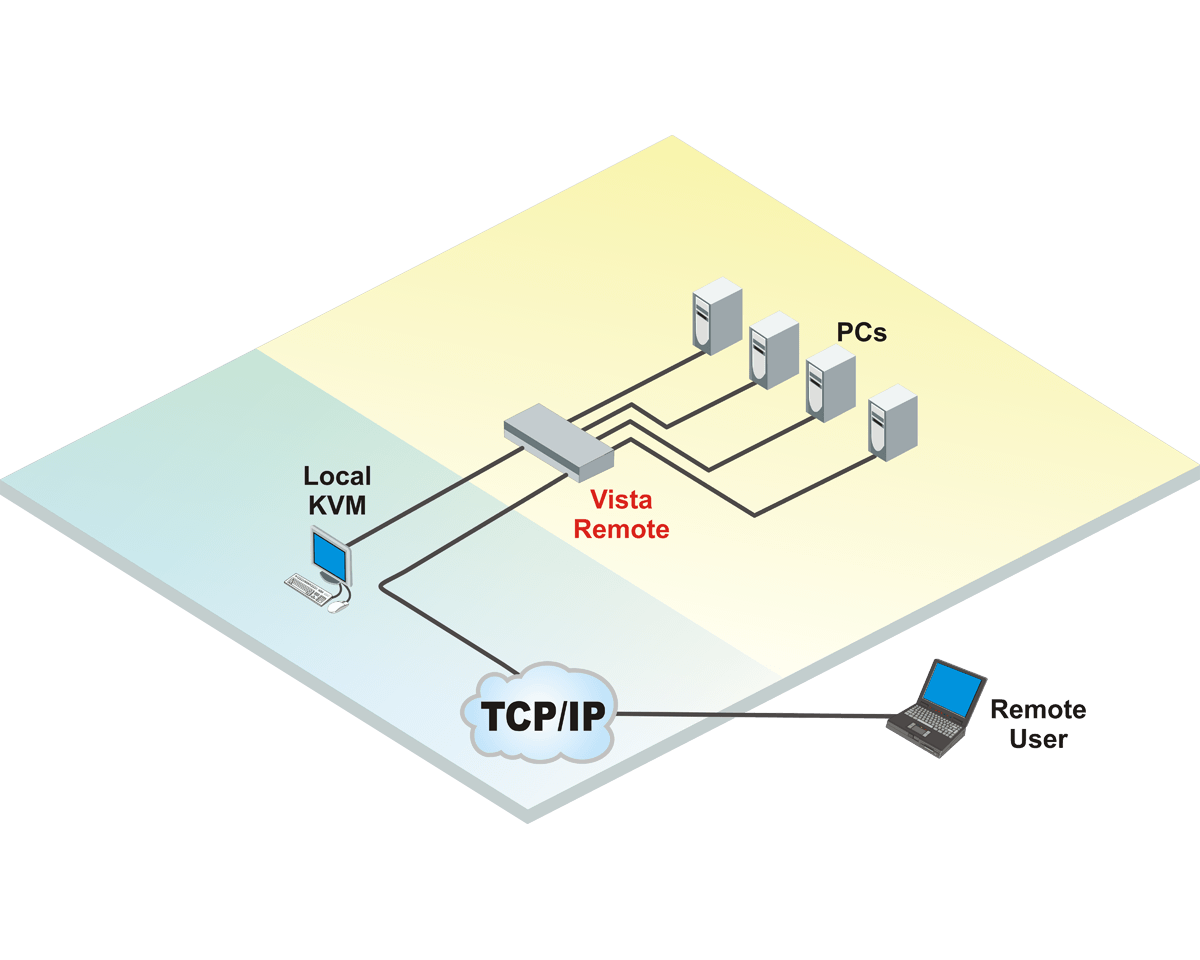
- Available in a four or eight port model
- Connect to your computers locally, remotely over your network, or over the web using any supported web browser or VNC viewer
- Network information is configured by simply modifying a text file.
- Resolution up to 1600×1200
- Solid-state embedded unit for maximum reliability
- Password security prevents unauthorized configuration and access
- User ID and password required for remote access
- Remote application (Real VNC or Java applet) can be installed directly from the unit
- Up to four remote users can simultaneous access the Vista Remote 2 at any one time.
- Select computers using keyboard commands or an on-screen list of computers.
- Front panel LED shows power
- Scan mode sequences through computers at an adjustable rate
- Non-volatile memory stores configuration settings
- Rack mount kits available
OVERVIEW
Vista Remote 2 is a single user KVM over IP switch combining utility with affordability. It allows connection to computers locally, remotely over a network, or over the Internet using any supported web browser or VNC viewer, making access and switching easy from nearly any location worldwide. Keyboard commands and an on-screen display make selection and switching of computers simple and convenient. Vista Remote 2 supports resolutions of up to 1600 x 1200, making video and imaging crisp and clear. A password security features prevents unauthorized configuration and access. All users require a unique user name and password. Access permissions can be set and adjusted in the configuration menu, allowing specifications for full or limited access to the computers.
Vista Remote 2 consists of an IP input module and a KVM switch module. The IP input module controls remote access to the unit, and the KVM switch module manages switching between connected computers. The IP input module is easy to configure by assigning an IP address and network information and connecting it to the network. The KVM module needs only to have the CPU ports configured. Once these two steps are accomplished, Vista Remote 2 is ready to use.
Vista Remote 2 is offered in 2 models:
- 4 port model
- 8 port model
SPECIFICATIONS
| Dimensions (W x D x H) |
4-port: 16.7" x 15.2" x 1.75" (424 x 386 x 44.5 mm) (1U)8-port: 16.7" x 15.2" x 1.75" (424 x 386 x 44.5 mm) (1U) |
| Weight | 4-port: 6.9 lb (3.1 kg)8-port: 9.3 lb (4.2 kg) |
| Power | 90-240 VAC 50-60Hz 4-port: 15W8-port: 25W |
| Resolution | VGA: 1600 x 1200 |
| Distance | CPU/KVM: 25 feet (7.6m) |
| Connectors | Power: IEC 320CPU/KVM: DB25FRS232: RJ 6-conductorNetwork: RJ45 |
| Controls | Computer selection: OSD, hot-key, serial portUnit Power: Green LED |
| Environment | Operating temperature: 32°F–113°F (0°C–45°C)Storage temperature: -13°F–140°F (-25°C–60°C)Relative humidity: 5%–80%, non-condensing |
PART NUMBERS
| Product Part Number | Description |
|---|---|
| KVL-1R4UA/OV/2 | Vista Remote 2, One-user, IP KVM Switch, PC, 1-remote / 1-local user,4-CPUs, On Screen Display |
| KVL-1R8UA/OV/2 | Vista Remote 2, One-user, IP KVM Switch, PC, 1-remote / 1-local user,8-CPUs, On Screen Display |
