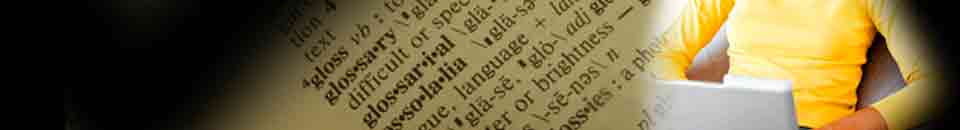Glossary
1080p
1080p is an acronym for digital video with 1080 lines of vertical resolution. The "p" stands for progressive and means each line is successively displayed on the screen, as is the normal case for display monitors. 1080i (interlaced) is used for television and has every other line displayed on the screen. 1080i is intended to be a compression technique to fit more channels for transmission, but at a lower quality.
AV switch
An audio-video (AV) switch is a matrix switch which has multiple inputs and outputs. The audio and video are typically switched as a pair from one of the input sources to one or more output destinations. Usually any input can be connected to any output.
Blocking access
See Non-blocking access.
Boot
The start-up sequence of a computer.
Bus expansion
A method of expanding KVM switches with dedicated ports for interconnection. The bus output of one switch is connected to the bus input of the next switch in the chain. Each switch has a dedicated input bus port and output bus port. Bus expansion avoids using computer and user ports for interconnecting switches.
Cascading
A method of interconnecting KVM switches by connecting a computer port to a user port on a secondary switch, also called daisy-chaining.
CAT5
Category 5 (CAT5) is an unshielded twisted pair cable that interconnects using RJ45 plugs and jacks. Category 5 refers to the characteristics of the cable and its suitability for carrying data at particular data rates and distances. CAT5 cable consists of four twisted pairs of copper wire. Its main usage was started by being a cheap and effective method to interconnect Ethernet networks. Later due to its popularity and wide deployment, it was used to extend video and KVM signals. Sometimes CAT5 refers to the group of all 4 pair cables with or without shield that include later higher performance variations of CAT5e, CAT6, and CAT7 cable.
CATx
An acronym grouping together all the different types of twisted pair cables known as CAT5, CAT5e, CAT6, and CAT7 cables, either shielded or unshielded.
Combo
Acronym for combined connector, and also call combo-free, this term applies to products with an integrated connector that has video, keyboard-mouse, and possibly other signals on it. You need a proprietary cable to connect it to computers.
Compensation
See Equalization.
Component video
Analog video that is separated into three separate signals to increase the quality. This system, utilizing three coax cables colored red, green, and blue, is used in consumer video as an improvement over S-video. The signals consist of luminance (Y) and the color difference signals PR (R-Y), and PB (B-Y). This system is still present mostly in set-top boxes and older video players and has largely been replaced by HDMI.
Composite video
Analog video that combines all color and timing information into a single signal intended to be broadcast or to be run over coax cabling. This video format was used for television for over 50 years but has been widely replaced with digital video such as HDMI. It still remains for security cameras, but this is also being replaced typically with IP cameras which provide higher resolutions and more features. The composite video can be converted with baluns to run over twisted pair cabling instead of coax. It also can be converted to VGA or DVI to make it usable with video and KVM extenders and switches.
Console
See KVM workstation.
CPU
Central processing unit (CPU) is another name for the part of a computer that executes the program instructions. Rose uses the term as a convenient short acronym for computer. Some products, such as KVM switches, use this term to label a computer port.
Daisy chaining
A method of interconnecting KVM switches by connecting a computer port to a user port on a secondary switch. Also called cascading.
DDC
DDC (display data channel) is a protocol between a computer's video output and a display monitor to negotiate the resolution of the signal to be displayed. This was originally introduced on VGA as part of a "plug-and-play" initiative so that video from the computer to be displayed on the monitor would always be of optimal quality and no user adjustments would be necessary. DDC is also used on DVI, HDMI, and display port. DDC includes a standard known as EDID, which stands for Extended Display Identification Data. EDID describes the content of the data that is exchanged in the DDC protocol. The most commonly implemented revisions of DDC are DDC2B and E-DDC.
Digital signage
A form of electronic display in which advertising, information, or other data is shown on display panels in public places. Digital signs are usually LCD, LED, Plasma, or projected images. These displays have become pervasive and are present in transportation, entertainment, shopping, sports, commercial, and other venues.
Display port
Display Port is a digital display interface standard developed by the Video Electronics Standards Association (VESA). It was intended to be a more open competing standard to HDMI, perhaps complementing, perhaps replacing. It's main claim to fame over HDMI are a royalty-free standard, higher resolution (now longer with HDMI 2.0), and a much different protocol consisting of data packets making it more flexible.
Distribution amplifier (DA)
A distribution amplifier also known as a video splitter is a device that accepts a single video input signal and copies it to multiple outputs. VGA (Analog) splitters may provide some boost or equalization functions to improve the signal quality over distance. DVI/HDMI splitters may also provide some equalization or re-clocking functions to increase the distance the signal may travel.
Dual access
A feature in an extender that splits the signal at its source, so it can be accessed there as well as at the remote location. The dual access (also called local access) port may include a keyboard mouse port for operation of the computer as opposed to viewing it only. If the computer has a USB interface, then the inclusion of a dual access USB port on the extender is typically unnecessary, since most computers allow connection of multiple input devices. In the case of a computer with a PS/2 port, a dual access PS/2 port is desirable in order to be able to control the computer directly at its location.
Dual-head
When a computer has multiple video outputs, then each video came to be called a head, hence dual-head refers to a computer with two video outputs. It is not limited to two, but may be three or four, but sometimes as many as six. The reason to have more monitors is to increase the amount of information that you can get simultaneously from a computer. It is popular in business, broadcast, industrial, gaming, and many other applications. There are extenders and switches to handle the extra video channels. In the case of KVM switches and extenders only one keyboard/mouse/USB device port is switched or extended.
Dual-link DVI
The DVI interface is available in two varieties: single-link and dual-link. Dual-link refers to the higher resolution variety usually maxing out at 2560 x 1600 at 60Hz or 3840 x 2400 at 24Hz. The video data is transmitted in one direction on seven differential pairs - one clock and six data signals usually at a maximum data rate of 1.65 Gbps. Since dual-link has twice as many data signals as single-link, it can transmit twice as much video. Dual-link DVI also can transmit more than 24 bits/pixel whereas DVI single-link is constrained to 24 bits/pixel. There are some specialized variations of dual-link, which can transmit at 2560 x 2048, typically used for grayscale medical displays. To get still higher resolutions, multiple dual-link DVI links have been used for medical, military, cinematic, or other professional applications. Also see Single-link DVI.
DVI
DVI (Digital Video Interface) is the digital successor to analog VGA and the father of HDMI. DVI can include VGA analog signals in which case is called DVI-I (I stands for integrated). It is called DVI-D when only the DVI is present without VGA. Also see Single-link DVI and for more information.
Emulation
Emulation is the intelligence in a KVM Switch or KVM cable that mimics the connection between the computer and the keyboard/mouse. The computer will continue to sense a mouse and keyboard, even though the user may have switched to a different CPU. This logic is also present on the user side where the keyboard and mouse appear to be always connected to a computer. Emulation is a key feature that allows smooth switching between computers. It is also used to intercept keyboard signals in order to execute commands typed by the user.
Equalization
The electronic attenuation or amplification of different frequency components of a signal. The most popular usage of the term is for audio balancing, in order to make the sound more realistic in a space such as a car, living room, or auditorium. In the context of Rose products, it is used for the video signal. Equalization of a VGA signal is done to allow for the effects of transport over a CATx cable. Equalization of digital video, such as DVI or HDMI, is done to allow the signal to be transported at a longer distance. Also called compensation.
Ethernet
A standard transmission protocol for transporting data. Originally, Ethernet speed was 10 Mbps and run over thick coax and then thin coax, both of them are now obsolete. It has come to be run over fiber optic and twisted pair cable, which is the most common usage now. It increased over time in data rates by factors of 10 to 100 Mbps, then 1 GBps, and now 10 Gbps. It goes even faster at 100 Gbps and higher in carrier and telecom applications. Ethernet is used in Rose products in KVM-IP products and some Crystal View extenders. Most Rose KVM switches and extenders do not use Ethernet on the twisted pair cable, but use a proprietary electrical and data protocol completely incompatible with Ethernet.
Firewire
FireWire is a method of transferring information between digital devices, especially audio and video equipment. Also known as IEEE 1394, FireWire can achieve speeds up to 800 Mbps. Up to 63 devices can be connected to a Firewire bus. Embraced by Sony and Apple for video and storage, it became less important with the introduction of USB 3.0.
Firmware
The computer program that is responsible for running a product. In the case of Rose products, this core program gives the products all of its features and functionality. This program is usually stored in flash memory, which is changeable in order to add features or to fix problems in its operation.
Flash memory
Provides a way to change or upgrade product functionality by sending data to change its internal program or firmware. Many Rose products have flash memory, which allows continuous firmware upgrades through a simple procedure of connecting the product to a serial port on a computer.
Frame rate
Frame rate is the frequency (rate) at which an imaging device produces unique consecutive images called frames. Frame rate is expressed in frames per second (FPS) also known as Hertz (Hz). Before LCD displays, analog CRT monitors were commonly used with a display rate of 60Hz, originating from television standards. This display rate caused some flicker and higher refresh rates such as 75Hz were used. Today LCD displays don't have this flicker problem and 60Hz has become the norm. For gaming applications there may be increased frame rates to provide more fluid motion.
HDMI
HDMI (High-Definition Multimedia Interface) is the digital video successor to DVI. It uses a similar video transmission system, a different connector, includes audio, and eliminates the option of having VGA signals. Over time, it has become faster with more features and is now the most popular video interface in the world.
HDTV
HDTV (high definition television) is a display format for digital TV transmissions that implements increased resolution over the previous SDTV (standard definition television) format. HDTV is implemented with 720 or 1080 lines of vertical resolution.
Hot-key
A hot-key is a sequence of special keys that perform a command on a KVM switch or similar product. The key-sequence is chosen to be one that does not normally occur with normal typing. The command sequence starts with an attention key(s), which is sometimes programmable, followed by other keys which specify the command, such as switching to a port or opening an OSD menu. The KVM switch or other product intercepts the keys and performs the action specified by the command without sending the keys to the computer.
Keyboard mode
Largely obsolete now, keyboard mode refers to different code sets of a PS/2 keyboard. It can operate in Mode 1, Mode 2, or Mode 3. Mode 2 is used by the majority of PCs. Mode 1, used by IBM, has fallen into disuse. Mode 3 is common for UNIX workstations. PS/2 modes still remain in legacy installations, but have mostly been supplanted by USB.
KVM
The initials used to reference a keyboard, video, and mouse. It may refer to the physical KVM devices or to the corresponding ports on a computer or a switch. This should not be confused with Kernel-based-Virtual-Machine, which is software deployed on a single host, making it appear to be multiple physically separate computers each with its own resources.
KVM extender
A product that allow you to increase the distance between a KVM station and a CPU or switch. Extenders consist of a transmitter and receiver unit. They convert the KVM signals to travel over coax, CAT5 twisted pair, or fiber optic cable.
KVM-IP
KVM-IP (Keyboard-video-mouse via Internet-Protocol) technology is a system for remotely controlling a computer over the Internet. You install a KVM-IP device or switch at the computer. Then you use an application to access that computer remotely. In the case or Rose products, the application is based on VNC (virtual network computing) and can be run as a standalone application or through a browser. KVM-IP varies from other remote technology in that there is dedicated hardware to convert the computer's signals to IP. This means that you can reboot the computer and access its BIOS. It also means that it is totally unobtrusive and requires no drivers on the computer being accessed. The video compression used is intended to transmit only changes between frames and is more suited for accessing desktops rather than moving video. The dedicated hardware also performs encryption in order to secure the connection.
KVM sharing
Access to a single computer by more than one user. The sharing can be controlled by keyboard command or a by a pre-set timer which controls who has access. Many Rose switches with multiple KVM ports support this feature such as UltraMatrix, Xtensys, Orion, and MultiStation.
KVM switch
An electronic switching device, single-user or multi-user, that switches the keyboard, video and mouse signals from one or more users to multiple CPU's/servers. Switching is accomplished through front panel switches, external serial command, keyboard commands, OSD menus, or external push-button switches. KVM switch cabling structure can be coax, CATx, or fiber. User access can also be over IP using either an external KVM-IP product or a built-in IP port on the KVM switch. A KVM switch allows hardware or BIOS level control over a connected CPU.
KVM workstation
The grouping of keyboard, video, and mouse devices that the user operates is referred to collectively as a KVM workstation. Also called user console, console, KVM console, user station, KVM station, or some similar combination of terms.
LAN
A LAN (Local Area Network) is an interconnecting communication system to allow computers and devices to transfer data among themselves. Ethernet has become the dominant standard and twisted pair CATx has become the most common transport cabling. TCP/IP is the most common protocol.
LCD
Liquid crystal displays (LCD) are the most popular type of display technology, first appearing in watches and calculators and later display monitors and televisions. The fundamental core of an LCD is due to the properties of liquid crystals combined with polarizers, so that an electrical charge controls how much light passes through them. LCD monitors also require a backlight, an RGB color filter, and control electronics. The backlight is either from a CCFL (cold cathode fluorescent lamp) or from LEDs. There are several variations of LCD panels such as twisted nematic (TN), and in-plane switching (IPS)
LED
Light emitting diodes (LED) give off light when an electric current passes through them. There first use were panel indicators and in watches and calculators. The technology has spread to be used in diverse lighting applications such as home lighting, traffic lights, large signs, and streetlights. OLED (organic LED) technology is now appearing in monitor and cell phone displays and wearable and fashion products.
Local
On an extender, local refers to the unit attached to the video or data source. It is also known as transmitter. The other side at the destination is known as the remote or receiver.
Local access
See Dual access.
Matrix switch
A switch that has multiple inputs and outputs. In the case of a KVM matrix switch, there are multiple user-ports and multiple computer-ports. Each user is able to connect to each attached computer. Multiple users can also connect simultaneously to the same computer.
Multi-head
See Dual-head.
Multi-mode
A type of optical fiber where light can propagate by bouncing off the sides of the glass fiber in multiple ways as opposed to single-mode where light propagates down the center of the glass fiber. Multi-mode cable originally was made with a core fiber size of 62.5 microns (OM1). Today it is mostly available as 50 micron (OM2, OM3, and OM4) with improved bandwidth and distance capabilities. OM3 is the most commonly deployed fiber cable today. Also see Single-mode.
Multi-platform
Refers to a product that will support more than one single type of computer, such as, PC, Sun, Apple, UNIX, or Linux. The distinction may be either in the computer hardware or in the operating system used. The various platforms may have different video formats and keyboard and mouse interfaces. Multi-platform switches can convert these differences so that a common KVM workstation can be used. This term has become somewhat obsolete by the standardization and unification of digital video into DVI and keyboard/mouse into USB.
Multi-user
Refers to a product that allows more than one user to access one or more computers. Examples of Rose products are the UltraMatrix, Xtensys, Orion, and MultiStation switches.
Multiviewer
A product that allows one to view several video or computer sources simultaneously on a single display. Using multiviewers, helps save space, money, and energy by allowing users to install fewer displays while still monitoring and controlling multiple sources.
Non-blocking access
This feature of matrix switches allows any source port to connect to any destination port without restriction. Sometimes blocking is implemented for cost or security purposes to the overall switching system.
OSD
An on-screen display (OSD) is a video image which is overlaid on top of any displayed video for information or control purposes. In the case of a KVM switch, the OSD allows configuration, status, and control of the switch with keyboard or mouse. You can interact with the OSD via the keyboard or mouse. The OSD can also display the name of the port you are currently switched to.
PiP
Picture-in-Picture (PiP) mode is a feature of some television receivers, LCD displays, and computer monitors. One program (channel) is displayed on the full TV screen at the same time as one or more other programs are displayed in inset windows. Sound is usually from the main program only. PiP can also be implemented with a Multiviewer.
Pixel
Short for "picture element," the smallest unit of data on a display screen. Typically, a pixel is a group of red, green, and blue colors that are combined to form any color. Most of the time the amount of pixels corresponds to the maximum display resolution of a LCD display monitor such as 1920 x 1080. Newer high-density displays, such as Retina displays in phones and tablets, may have more pixels than the display resolution to give a crisper and more detailed appearance.
Platform
See Multi-platform.
Port
A physical connector on a product to which a cable or another device can be connected.
PS/2
The keyboard and mouse standard by IBM that once was the industry standard present on almost all PCs and became used on UNIX workstations as well. It was most commonly implemented as a 6 pin mini-din connector but was first introduced as a 5 pin DIN connector on the AT computer. It is now only present on older legacy equipment and has been replaced with USB.
Quad-head
See Dual-head.
Rack drawer
A rack-mounted sliding drawer that fits into a computer equipment rack and provides user access (monitor, keyboard, mouse, audio, USB) to connected devices. The rack drawer can be connected directly to a single CPU, or connected to a KVM switch for access to multiple CPU's.
Receiver
Normally refers to one unit of the pair of devices comprising a KVM extender. The receiver unit, also called remote, is the unit to which the user connects various peripheral devices (monitor, keyboard, mouse, audio, USB) which are being extended.
Remote
Normally refers to one unit of the pair of devices comprising a KVM extender. The remote unit, also called receiver, is the unit to which the user connects various peripheral devices (monitor, keyboard, mouse, audio, USB) which are being extended.
Resolution
The resolution is the number of pixels that can be displayed horizontally and vertically on a video monitor. Common values are 1024 x 768, 1280 x 1024, and 1920 x 1200, up to 2560 x 1600. Also see Frame rate.
Response time
With an LCD monitor, this is the measurement of how fast an individual pixel can change from one state to another. Usually the faster the response time, the more fluid is motion.
RGB
Short for red, green, blue, the three colors that are combined to create a broad array of colors on a screen
S-Video
Short for separate video, S-Video is an improvement over composite video by separating the color and luminance signals into separate channels. It is no longer sent over single coax in this form, but is connected with cables having 4-pin mini-din connectors.
Scan Rate
The scan rate is the time interval in a KVM switch where it automatically switches to the next sequential port. The value is programmable and scanning may be enabled or disabled.
SDI
Serial digital interface (SDI) is a digital video interface used for television and broadcast-grade video intended to be transported over 75 ohm coax cabling. The original use was for standard definition video (SMPTE 259M) at a nominal rate of 270 Mbps. The standard evolved into higher performance formats such as HD-SDI (SMPTE 292M at 1.485 Gbps) and 3G-SDI (SMTPE 424M at 2.97 Gbps).
Single-link DVI
The DVI interface is available in two varieties: single-link and dual-link. Single-link refers to the lower resolution variety with a maximum resolution of 1920 x 1200. The video data is transmitted in one direction on four differential pairs of one clock and three data signals at a maximum data rate of 1.65 Gbps. Also see Dual-link DVI.
Single-mode
An optical fiber where the light propagates down the center of the fiber with minimal interaction on the sides of the fiber as opposed to multi-mode where light propagates off the sides of the fiber. Single-mode fiber is specified for its distance capabilities. It is used for long distance runs as much as 100km. The cost of single-mode electronics is higher than multi-mode though the fiber prices themselves are not very different.
Single-user
A KVM switch with only one point of KVM access to all computers attached. Also see Matrix switch and Multi-user.
Skew
Skew refers to the difference in distance of the individual pairs in a CATx cable. In the case of analog VGA extenders, this affects the simultaneous arrival of individual red, green, and blue signals and causes the resultant video colors to be misaligned. The problem is intensified by higher frequencies and longer distances. The presence of a skew compensation circuit, which delays the signals to arrive all at the same time, will fix this problem.
Station
See KVM workstation.
Sync
The timing signals that produce a video display. For display monitors there are commonly three types of sync: separate horizontal and vertical sync, composite sync, and sync on green.
TOSLINK
A fiber optic connection interface for the transfer of digital audio signals.
Transmitter
One of the two components of an extender. The transmitter, also known as the local unit, connects to a computer or other output device and sends the signals to the receiver unit. Also see Receiver.
Typematic rate
The rate at which keys repeat when they are pressed and held down.
Ultra HDTV
Ultra HDTV is the next generation display format for TV. 4K has a resolution of 3840 x 2160 pixels and 8K has a resolution of 7680 x 4320 pixels.
USB
Universal Serial Bus (USB) is an industry standard that has become the most popular interface for connecting peripherals to computers. It has widely replaced the PS/2 keyboard-mouse interface and has gone on to be used for storage and general connectivity. The interface is a point-to-point interface that consists of a host (computer) and a device (peripheral). Rose still uses emulation for USB keyboard, mouse, and other HID (human interface devices). Higher speed USB 2.0 devices, however use transparent USB, such that switching the USB requires re-enumeration of the interface as if it had been physically re-connected.
User
One who operates a KVM workstation.
VGA
VGA (Video Graphics Array) is the analog video interface on PCs that has been used for decades. When it first came out 16-color and 640 x 480 resolution was the big deal. Eventually it supported much higher resolutions, but has pretty much been replaced by digital video such as DVI, HDMI, and display port. Due to its long running use as a standard, it still has a large deployment and Rose has many types of extenders, switches, and converters that support VGA.
Video splitter
Devices that allow a single video input to be connected to multiple outputs. These devices may have some amplification in them and allow extended distance, especially when using CATx cable.
Video Wall
A video wall consists of several displays ganged together to form a larger display. Typically, one video is enlarged and shown on the video wall, but sometimes various images are individually displayed for entertainment purposes. A video wall controller accepts the input video(s) and controls the display outputs.
Workstation
See KVM workstation.
VNC
Virtual Network Computing (VNC) is a sotware program which allows control of the computer's desktop console over the network. It consists of two parts, a server and a client. The server software is run at the host that is desired to be acessed remotely. The client runs at the user's computer to view and control the host. Rose KVM-IP products replace the server software with hardware to make the host available even while it boots up. also see KVM-IP.