Vista DVI Plus
Single-user kvm Switch - Dual-link DVI/USB
- Dual-link DVI resolution up to 2560 x 1600
- Analog VGA resolution up to 2048 x 1536
- USB 2.0 high speed device support and USB keyboard and mouse emulation
- Support stereo audio speakers
- Switch from front panel, serial port, hot-key, or OSD
Typical Application
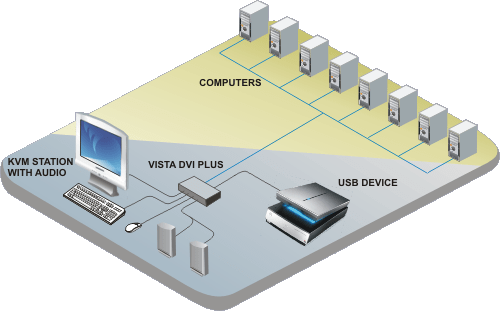
Overview
Vista DVI Plus is a powerful single user kvm switch that delivers video at a crystal clear, high quality resolution of up to 2560 x 1600. All Vista DVI Plus models support both digital and analog video, USB keyboards and mice, and two USB 2.0 peripherals. The kvm, USB peripherals, and audio can all be switched together to a selected CPU port, or independently with the kvm to CPU port #1, the USB peripherals to CPU port #2, and the audio to CPU port #6. Several of the features of Vista DVI Plus make selective switching easy by using the front panel display, hotkey sequences, or serial switching commands from a remote computer via a serial cable.
Vista DVI Plus can be connected to an additional Vista DVI Plus unit and synchronized to switch video from a dual-head computer. The first video signal can be connected to one unit, and the other video signal to a second unit. When a switching command is sent to the master unit, it sends the same switching command to the secondary unit. Both units can then be switched to the same CPU port and both video signals will be displayed on the attached monitors.
Vista DVI Plus is available in 2 models:
- 1x4 Dual-link DVI-I
- 1x8 Dual-link DVI-I
Specifications ▼
| Dimensions (W x D x H) | 4-port: 9.17" x 4.53" x 1.75" (233 x 115 x 44.5 mm) (1U) 8-port: 19" x 8.5" x 1.75" (482 x 215 x 44.5 mm) (1U) |
| Weight | 4-port: 1.8 lbs (0.8 kgs) 8-port: 4.6 lbs (2.1 kgs) |
| Power | 100-240 VAC 50-60Hz External adapter, +5V 4-port: 10W 8-port: 20W |
| Resolution | Single-link DVI: 1920 x 1200 Dual link DVI: 2560 x 1600 |
| Distance | CPU/KVM: 25 feet (7.6m) |
| Connectors | Video: DVI female Keyboard: USB Type A Mouse: USB Type A Audio: 3.5mm Female audio jack USB 2.0 device: Two USB Type A USB 2.0 host: USB Type B Power: Barrel jack |
| Controls | Computer/Mode: Front panel push buttons Computer selection: Front panel, hot-key, mouse, or OSD (1x8 model) Selected computer: LED digit Selected KVM: Red LED per port Selected speaker: Red LED per port Selected USB1: Red LED per port Selected USB2: Red LED per port |
| Environment | Operating temperature: 32°F–104°F (0°C–40°C) Storage temperature: -13°F–140°F (-25°C–60°C) Relative humidity: 5%–80%, non-condensing |
Part numbers ▼
| Product Part Number | Description |
|---|---|
| kvm-4TDDL/A1 | DVI-I Dual-link, USB 2.0, 1x4 kvm switch |
| kvm-8TDDL/A1 | DVI-I Dual-link, USB 2.0, 1x8 kvm switch |


